There are multiple ways to change the local language of your Aadhar card, and the same can be done both online and offline, provided your mobile number is registered with UIDAI.
The Aadhaar card is the most frequently used identity document in India today. It can be linked to almost any official account or other such documents, and can also be used as proof for validating your identity. What is an Aadhaar card, you ask? It is basically a card with a 12-digit unique identification number issued by UIDAI, which stands for Unique Identity Authority of India, and this number holds your personal information like your name, address, biometrics, number and address etc.
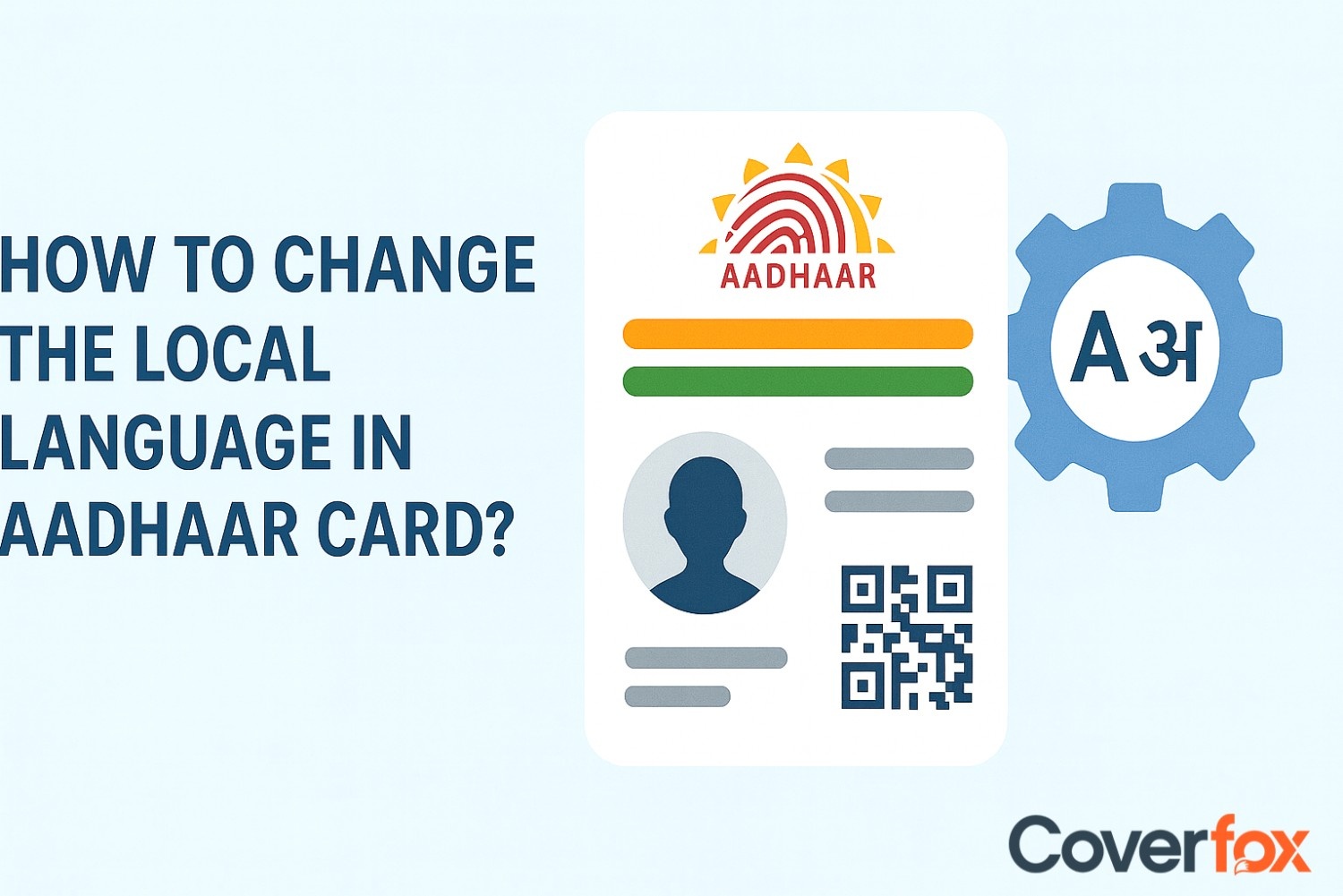
This database of information is recorded with the Government and other authorised entities that utilise the information accordingly as approved by you. In the information provided, there is a section which is related to the cardholder’s demographic details. This includes the state, city, local language, etc. Though all the details are stored in English, a copy of the data is also stored in your local language.
For example, if you live in Tamil Nadu, your registered information is also stored in Tamil, apart from the common language- English. This is fine as long as you continue to live in Tamil Nadu. But once you shift to some other state and city, then changing the local language to that of that state has to be done. However, you can’t choose your local language as per your preference if you are not located in the relevant state.
Updating the local language on an Aadhaar card helps ensure that personal details are understood correctly in everyday use. It also supports smoother communication in regions where the local language is essential.
Helps individuals align their Aadhaar details with the local language commonly used in their state for easier recognition.
Some regional authorities prefer or even require identity documents in the local language for certain applications.
Updating the language lowers the chance of misinterpretation of names or addresses due to spelling variations.
Local-language details make it easier for government officials, bank staff, or service providers to verify identity quickly.
Helps individuals who are more comfortable reading in their native language, especially senior citizens or those with limited literacy in English.
Updating the local language on your Aadhaar card ensures your details appear correctly in the regional script, making verification easier across banks, government offices, and service centres. UIDAI currently allows residents to update their address, which automatically updates the local language as well. You can request this update through:
Online using the UIDAI Self Service Update Portal (SSUP)
Visiting an Aadhaar Enrolment/Update Centre
Each method is explained in detail below.
This is the quickest method if you have your Aadhaar-linked mobile number active to receive OTP.
Visit UIDAI’s Self-Service Update Portal:
https://myaadhaar.uidai.gov.in
Select “Update Aadhaar Online”.
Enter your Aadhaar number and complete the captcha.
Authenticate using the OTP sent to your registered mobile number.
Choose the “Update Address” option.
(Changing the address automatically updates the local language.)
Enter the new address in English; the local language translation will appear automatically.
Review the details carefully and upload supporting address proof.
Pay the update fee online (if prompted).
Submit the request and note your generated Update Request Number (URN) to track the status.
Ideal if your phone number is not linked with Aadhaar or you prefer assisted service.
Visit the nearest Aadhaar Enrolment/Update Centre.
You can locate one at: https://myaadhaar.uidai.gov.in/en/centerlocator
Fill out the Aadhaar Update Form.
Provide proof of your new address (since local language changes automatically).
Officials will enter the updated details in the system.
Review the final data on the screen and provide biometric authentication.
Pay the applicable update fee.
Collect the acknowledgement slip with your URN for tracking.
NOTE: The Following Local languages can be updated online:
Bengali, Gujarati, Hindi, Kannada, Malayalam, Marathi, Odia, Punjabi, Tamil, Telugu and Urdu..
Yes, you can change the local language on your Aadhaar card. The update happens automatically when you update your address through the UIDAI online portal, or at an Aadhaar Enrolment/Update Centre.
UIDAI currently supports 12 languages, including Hindi, Gujarati, Marathi, Tamil, Telugu, Malayalam, Kannada, Bengali, Punjabi, Odia, Urdu, and English (mandatory across all Aadhaar letters).
Online updates typically take 3–7 working days, while updates done via post or at a centre may take up to 2–3 weeks, depending on verification and processing time.
Yes, your Aadhaar letter is printed in English and the selected local language chosen during enrolment or during your address update.
You can track the status using your Update Request Number (URN) on the official UIDAI portal: https://myaadhaar.uidai.gov.in/check-aadhaar-update-status
No, changing the language does not alter your core details like name, date of birth or Aadhaar number. Only the display language changes in the printed and digital versions.